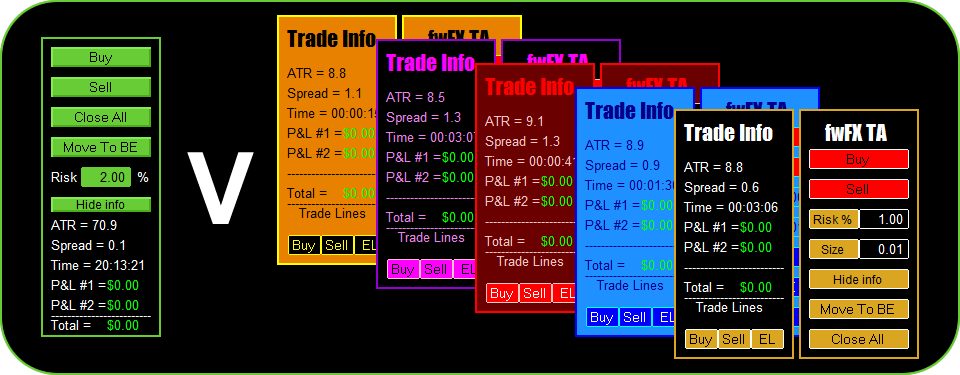
| NNFX Trade Assistant | fwFX Trade Assistant | |
|---|---|---|
NNFX Traders$ 0 FREE |
Pro Traders$ 5 Per month |
|
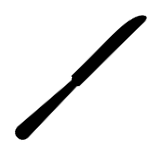 |
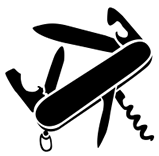 |
|
| Features | MT4 + MT5 | MT4 + MT5 |
| All core NNFX Trading Functions | ||
|
||
|
||
|
||
|
||
|
||
|
||
|
||
|
||
|
||
| Automatic Trailing stop activation using PIP distance value | ||
| Trailing stop follows price at PIP distance value | ||
| Trailing step follows price at PIP distance value | ||
| Trailing step follows price at ATR distance value | ||
| Use Portfolio equity rather than MT4 account balance | ||
| Nominate Portfolio dollar size amount to base risk calculations on | ||
| Option to use PIPs rather than ATR value for TP and SL settings | ||
| Adjust trade 1 TP and SL distance in PIPS | ||
| Adjust trade 2 TP and SL distance in PIPS | ||
| Adjust trade 2 TP with ATR calculated value | ||
| Trade with a single position rather than 2 | ||
| Use up to 5 custom Themes for the Trade Assistant | ||
|
||
|
||
|
||
|
||
|
||
|
||
| Select the chart corner for the Trade Assistant to be displayed | ||
| X+Y pixel position adjustment to display the Trade Assistant | ||
| Option to load the Trade Assistant with the info panel closed | ||
| Option to use Dollar based risk rather than account percentage | ||
|
||
| Option to adjust the expert scale on high-resolution computers | ||
| Option to show PIPS rather than Dollars in the Info Panel | ||
| Pending Order Fly Out Panel | ||
|
||
| Dragable Trade Entry, Take Profit & Stop Loss Chart Lines! | ||
|
||
|
||
|
||
|
||
|
||
|
||
| Low Volatility ATR Trade Button Filter | ||
|
||
|
||
|